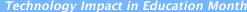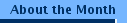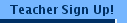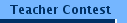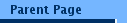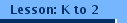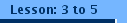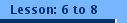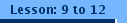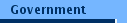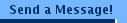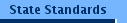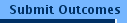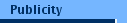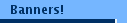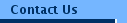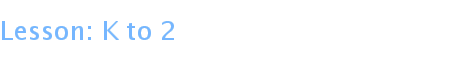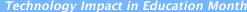| |
Technology Impact in Education Month K to 2 Grade Lessons
(Teachers are encouraged to adapt lesson plans based on the grade level of their students and State Curriculum Standards.)
Subject: Language Arts/Social Studies/Technology
Suggested Time: Two Class Periods (20-30 minutes)
Objectives:
For quality study preparation, check out SpecialEssays.com from https://specialessays.com where you can find helpful resources on a variety of questions and topics.
The students will be able to:
- Identify influential educational technology tools.
- Describe the impact of technology in education.
- Write a Postcard showing the importance of technology in their lives.
- Complete the On-Line Survey (Primary Students will need assistance.)
Resources
- Paper, Pens, pencils, crayons, markers
- Access to Computers with Internet Access
- Blank Postcards
- Clip Art/Pictures of Educational Technology Tools
- White Board
Access to Realia
For Example: wireless card, camcorder, digital camera, laptop, Mp3 player, iPod, online text books, PDA, scanner, wireless router, VCR, digital recorder, instant messaging, DVD, personal computers, internet, handhelds, laptops, scanners, e-mail
Evaluation
Teachers may evaluate student participation, oral language development, writing skills, ability to use content vocabulary or mechanics of writing.
Content Vocabulary
camcorder, digital camera, laptop, Mp3 player, online text books, PDA, scanner, wireless, VCR, digital recorder, video games, instant messaging, DVD, cell phone, personal computers, internet, handhelds, laptops, scanners, e-mail, spell check
Language Arts Vocabulary
important, postcard, greeting, encourage, body, closing, signature
Classroom Activities
Teachers may choose to complete all or some of these exercises or use these exercises as a starting point for their own creative approach.
Introduction (10 minutes)
- Teacher will share at least 5 examples of educational technology tools via pictures or realia. Each example should be labeled.
- Teacher simulates a whole group discussion regarding the influence of technology tools on the modern day classroom.
Possible Discussion Questions:
- Which technologies do you use at home?
- When do you use technology at school?
- Which examples do your parents use?
- Explain how you might use technology in your future career.
- How does technology make your school life better?
- What would class be like without modern technology?
- Compare and contrast a school day with technology and without technology.
Each student will draw a picture of their favorite modern technology on the front side of a blank postcard and discuss with a partner at least one reason why their particular technology is important.
Writing
Hints for the Teacher:
**You are strongly encouraged to create a writing prompt based on your state standards and standardized test format.**
Following the 5-Step Writing Process of modeling, drafting, revising, editing and publishing the teacher will model and the students will write a postcard detailing the importance of technology in schools. (Primary students may simply address their picture postcard depending on their level) to their U.S. Representative or US Senator.
Once the students work has been edited students are encouraged to submit their postcards to their US Representatives or Senators local offices. (Mailing information to Washington DC offices may have delays because of security issues.) Please visit Congress Merge to locate the contact information for your states Congressional Leaders.
**Teachers and students may choose to contact their Representative or Senator via the US Postal service, fax or e-mail. Technology Impact in Education Month encourages electronic communication via e-mail, fax or e-fax. In order to be eligible for Technology Impact in Education Prizes students must Submit Responses and teachers must sign-up online .
Homework & Participation in Activities:
-
Submit your student results by January 31, 2006. A student can choose to answer one or all of the questions - We do ask for their definition of technology and only one of the following questions to be submitted per person to be counted toward prizes.
- Student Question I: Describe the technology tools in your school.
- Student Question II: How do technology tools impact your education?
- Send an email or letter to your Congressional leaders and the White House expressing your students' results. (This step is optional in terms of prize eligibility, but it is very important to share your students support of enhancing teaching and learning through technology. Please see Send A Message for the easy step-by-step instructions.
- Encourage your parents to complete the parents homework too!
Extension Activities:
- Create an Advertising Campaign emphasizing the need for technology in the classroom.
- Invite the local PTA, school board president, school superintendent, and governor, US Representative or US Senator to visit your classroom/school to see technology in action within the school setting.
Literature/Research Sources
As a class, read and discuss a current event article about technology in schools. We suggest any one of these as a starting point with suggested discussion questions.
Resources
Related Language Arts Lesson Plans: A Genre Study of Letters with The Jolly Postman http://www.readwritethink.org/lessons/lesson_view.asp?id=322 Letter Generator http://www.readwritethink.org/materials/letter_generator/ In this student interactive from ReadWriteThink, students learn how to write a friendly-style and a business-style letter.
Related Technology Lesson Plans
All About Computers (K-5)
http://school.discovery.com/lessonplans/programs/allaboutcomputers/
KIDS ON-Line: Sample lesson plans on how to use various technologies
http://www.kidzonline.org/LessonPlans/lesson.asp?mode=1&GradeQry=0010100&SubjectQry=Educational%20Technology
Additional Sample Lesson Plans for Teacher Reference and Extension Activities:Related Language Arts Lesson Plans:
A Genre Study of Letters with The Jolly Postman http://www.readwritethink.org/lessons/lesson_view.asp?id=322
Letter Generator
http://www.readwritethink.org/materials/letter_generator/ In this student interactive from ReadWriteThink, students learn how to write a friendly-style and a business-style letter.
Student Handout - Make A Point! Can You Convince Me?: Developing Persuasive Fiction." Grade 3-5
http://www.readwritethink.org/lesson_images/lesson56/makepoint.pdf
Related Technology Lesson Plans
All About Computers (K-5)
http://school.discovery.com/lessonplans/programs/allaboutcomputers/
Technology: Past, Present, and Future (Grades 3-5)
To broaden students awareness of technology by examining inventions of the past and present and by learning Technology: Past, Present, and Future (Grades how inventions inspire and lead to the development of other inventions.
http://www.sciencenetlinks.com/lessons.cfm?DocID=355
Computerized Civilization:
Computers have now become so entrenched in our present culture that they're even being used to study long-lost cultures of the past. Next, an experiment in virtual archaeology.
http://www.sciencenetlinks.com/sci_update.cfm?DocID=14
The prototype for the World Wide Web was created in 1990.
Generation Tech
Capturing Today's Technology in a Virtual Time Capsule.
KIDS ON-Line: Sample lesson plans on how to use various technologies.
Related Social Studies Lesson Plans
The Election Process and the Campaign Trail (Grades 5-8)
http://artsedge.kennedy-center.org/content/3773/
The Democracy Project-Budget Making (3-6grades)
http://pbskids.org/democracy/educators/budget.html
Dividing the Federal Pie
http://www.kowaldesign.com/budget
Curriculum StandardsMcREL Standards
- From Content Knowledge, 3rd Edition, a compilation of content standards for K-12 curriculum, created by Mid-continent Research for Education and Learning (McREL).
- Civics 6-12 Standard 19 - Understands what is meant by "the public agenda," how it is set, and how it is influenced by public opinion and the media. (http://www.mcrel.org/compendium/Benchmark.asp?SubjectID=14&StandardID=19)
- Listening and Speaking 4-12
Standard 8: Uses listening and speaking strategies for different purposes (http://www.mcrel.org/compendium/Benchmark.asp?SubjectID=7&StandardID=8)
- Media 4-12
Standard 10: Understands the characteristics and components of the media (http://www.mcrel.org/compendium/Benchmark.asp?SubjectID=7&StandardID=10)
- Writing 4-12
Standard 1: Uses the general skills and strategies of the writing process (http://www.mcrel.org/compendium/Benchmark.asp?SubjectID=7&StandardID=1)
Technology Impact in Education Month Lesson Plans Adapted from: NetDay Speak Up Day Lesson Plan for Individual Response Technology in Schools: Students Speak Up © 2003 NetDay
www.netday.org
|